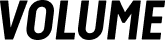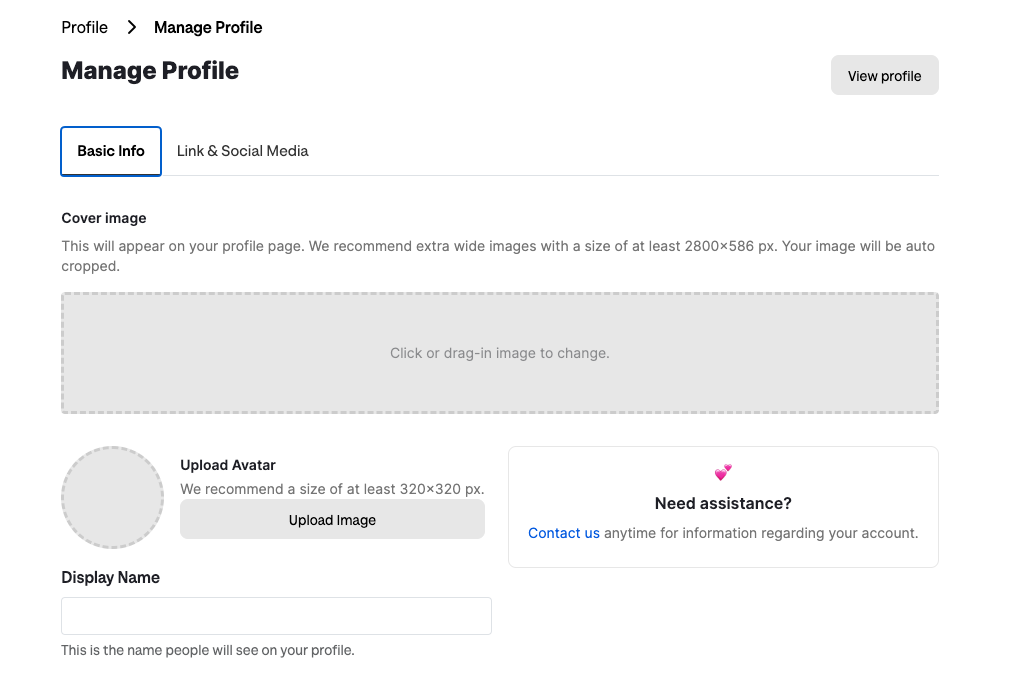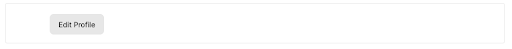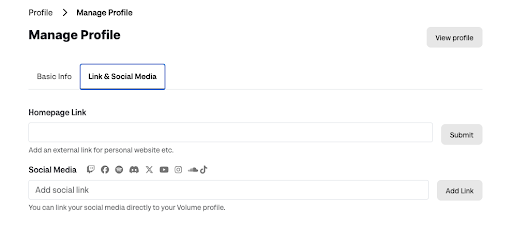The New Ways You Can Pimp Out Your Responsive Profile Page on Volume.com to Drive Fan Engagement
On Volume.com, your profile page is the first point of contact for fans. A well-rounded page makes you stand out and helps you connect with fans in new, empowering ways. Thanks to the latest updates to our profile pages, you can now create a custom experience that provides fans insight into you as an artist and allows them to connect with you.
These incredible digital experiences offered on your new responsive page can easily be embedded into your in-person strategies (we’ll tell you more about how later!). No longer restricted by traditional tactics and barriers like time and distance, your reach is now limitless to drive deeper fan engagement and garner more fan data.
Introducing The New Responsive Profile Pages
Customize your page with a unique profile banner.
From upcoming shows to links to your merch store, you are now in control of what shows up in your profile banners.
Adding a unique profile banner image
The profile banner is the graphic at the top of your profile page. It helps convey your ethos and gives potential fans a first impression of your identity and brand. We recommend that you aim for consistency across your platforms and update your profile banner regularly.
Pro Tip: Head to Manage Profile and upload an image of at least 2800 x 586 px.
Feature an upcoming ticketed show.
You can feature an upcoming ticketed show (here are tips on how to set up a ticketed show). Once featured, fans will see that you have an upcoming show when they land on your profile page. The featured show will appear in your profile banner.
Here’s how you can feature a show: Under your Shows Tab, click on the three dots next to the show you would like to feature. Click “Feature on the profile banner,” and it’ll appear on your banner! Please note that the background profile image will be blurred while you are featuring a show.
Feature a past livestream
Instead of featuring an upcoming ticketed show, you can feature a past livestream on-demand.
All you’ll have to do is click your Videos Tab, and next to the video you would like to feature, click on the three dots to select “Feature.” Please note that if the video is behind a paywall, the fan will be redirected to the video page to pay to access the featured video.
Feature a custom link
If you would like to link to an external site, such as your merch store or upcoming tour dates, you can create a custom feature that appears in your profile banner.
Click on the drop-down on your profile banner to “Add Custom Feature” to feature an external page with a custom title, description, button text, and link
Fill out the form and hit Submit for the new feature to appear in your profile banner.
Please note that featured custom banners cannot be saved. They can be edited, but they will no longer be available once they are cleared.
The new live banner at the top of your profile page
When you go live, you will have a banner at the top of your profile page that says Live Now. Fans must click to go to your stage to watch the stream.
Your About Page is getting some upgrades, too…
Add a biography with a built-in editor that allows you to upload images that can also link elsewhere.
Click “Edit Profile” to get started on your new kick-ass bio! From images that can be linked to text, you can now add what you would like, but please note that this built-in editor does not accept HTML, and embeds will now show as plain text. Please link to your Spotify, YouTube, etc, by linking to your social profile directly (please see below to find out how).
Add your socials with ease
You can now add as many of your social channels as you would like by just pasting your social link under “Manage Profile.”
It’s important to note that you can add only one homepage link at this time.
Create subscriptions with custom perks and tiers
Give fans unprecedented access to your content with custom perks and tiers that you can easily build out. For fans, the ability to subscribe to your page will now appear in its module under the profile banner.
Find out more about our Artist Subscriptions here.
If you’re ready to take your career to the next level, sign up for free on Volume.com today and get streaming now.